Site for
Other Countries

Revision for safety reasons
May 1, 2024
No applicable items.
MODEL
- Sort by Category
-
- Sort by Model
-
- ALL
- i-Quolis
- Evogue
- X-Calibur
- PRO III 047
- Bel-Halo
- Bel-Nova
- CLESTA LED
- EURUS
- CLESTA II
- CELEB UNIT
- CLESTA eIII
- VOYAGER III
- CREDIA G1
- PROGRES
- CLAIR
- EURUS LIGHT
- DENTAL LIGHT 900
- 300 LED
- PHOT-XⅡs 505
- BELRAY II 097
- DG-880
- SGABELLO
- Sort by Name
-

EURUS S6 UNIT

EURUS S8 UNIT

CLESTA II UNIT
CELEB UNIT
INSTRUCTIONS FOR USE
CLESTA eIII UNIT
INSTRUCTIONS FOR USE
CLESTA eIII SWING UNIT
INSTRUCTIONS FOR USE

VOYAGER III UNIT
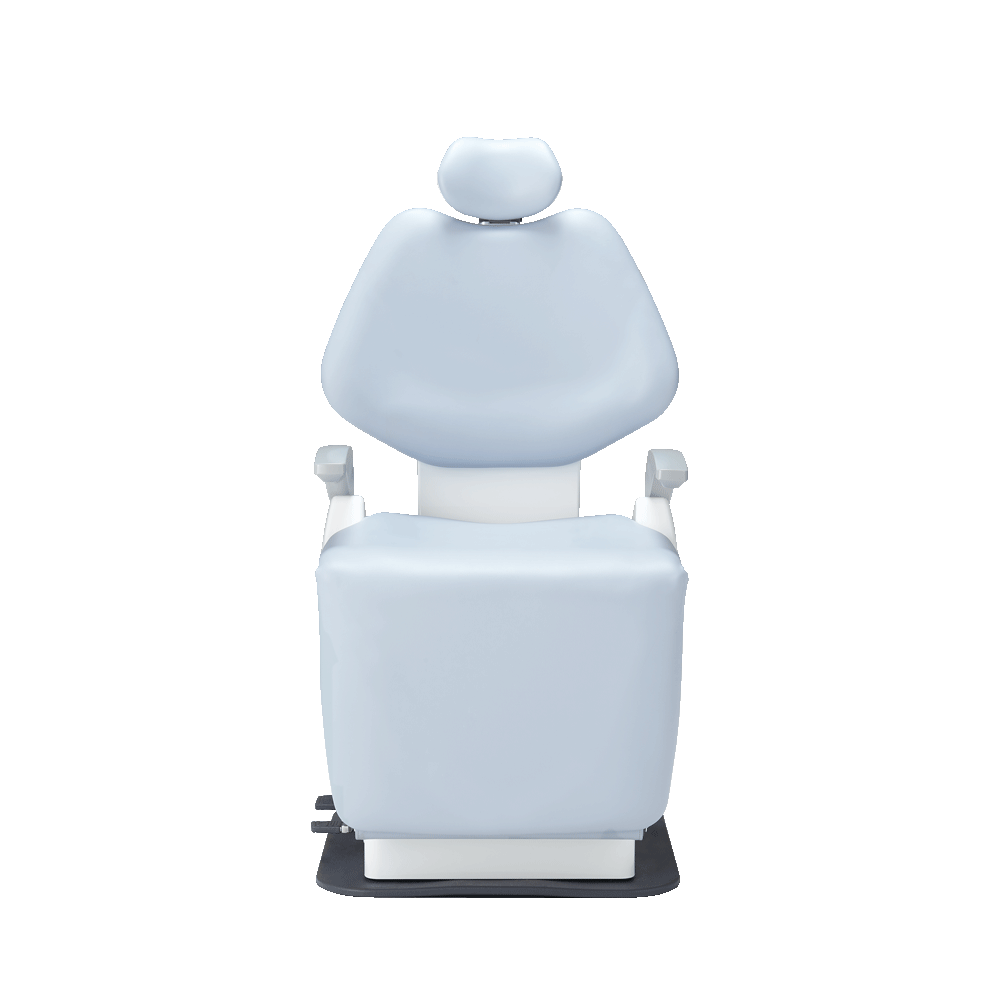
EURUS SWIVEL CHAIR

CLESTA II / CELEB CHAIR

CLESTA II / CELEB CHAIR (EURUS TYPE)

CLESTA eIII CHAIR (SWING TYPE)
INSTRUCTIONS FOR USE

CLESTA eIII CHAIR

CREDIA G1 CHAIR
INSTRUCTIONS FOR USE
PROGRES CHAIR

CLAIR CHAIR

EURUS LIGHT
INSTRUCTIONS FOR USE
- INSTRUCTIONS FOR USE (from SN: GV26B0001 ~ )
- INSTRUCTIONS FOR USE (from SN: GV25J0001 ~ )
- INSTRUCTIONS FOR USE (from SN: GV24I0001 ~ )
- INSTRUCTIONS FOR USE (from SN: AV23E0184 ~ )
- INSTRUCTIONS FOR USE (SN: AV22F0050 ~ AV23E0183)
- INSTRUCTIONS FOR USE (SN: AV21G1092 ~ AV22F0049)
- INSTRUCTIONS FOR USE (SN: ~ AV21G1091)

DENTAL LIGHT 900 (D200)
900 DENTAL LIGHT
INSTRUCTIONS FOR USE
- INSTRUCTIONS FOR USE (from SN: GV26B0001 ~ )
- INSTRUCTIONS FOR USE (from SN: GV25J0001 ~ )
- INSTRUCTIONS FOR USE (from SN: GV24I0001 ~ )
- INSTRUCTIONS FOR USE (from SN: AV23E0184 ~ )
- INSTRUCTIONS FOR USE (SN: AV22F0050 ~ AV23E0183)
- INSTRUCTIONS FOR USE (SN: AV21G1092 ~ AV22F0049 )
- INSTRUCTIONS FOR USE (SN: ~ AV21G1091)
300 LED TYPE 320M UNIT MOUNT
INSTRUCTIONS FOR USE
300LED DENTAL LIGHT
INSTRUCTIONS FOR USE
- INSTRUCTIONS FOR USE (from SN: GV26B0001 ~ )
- INSTRUCTIONS FOR USE (from SN: GV25J0001 ~ )
- INSTRUCTIONS FOR USE (from SN: GV24I0001 ~ )
- INSTRUCTIONS FOR USE (from SN: AV23E0184 ~ )
- INSTRUCTIONS FOR USE (SN: AV22F0050 ~ AV23E0183)
- INSTRUCTIONS FOR USE (SN: AV21G1092 ~ AV22F0049 )
- INSTRUCTIONS FOR USE (SN: ~ AV21G1091)
PHOT-XⅡs 505 (LCD TYPE)

PHOT-XⅡs 505 (LED TYPE)
BELRAY II 097
PRINTED IFU
PRINTED IFU
If you require the IFU in paper form, please contact your local authorised Belmont dealer or Belmont directly.
IFUs in paper form can be supplied at no additional cost without delay.
Basic UDI-DI
| Company Prefix |
| 4952195 |
| Category | Category code | Check Digit | BASIC-UDI |
| DENTAL UNIT AND CHAIR | AUC | GC | 4952195AUCGC |
| DENTAL UNIT | AUT | HE | 4952195AUTHE |
| DENTAL CHAIR | ACR | FL | 4952195ACRFL |
| DENTAL LIGHT | ALT | GK | 4952195ALTGK |
| DENTAL X-RAY | ARX | HD | 4952195ARXHD |
| OPHTHALMIC TREATMENT TABLE | ARE | G7 | 4952195AREG7 |
| OPERATING TABLE | ATS | H9 | 4952195ATSH9 |
| GYNECOLOGICAL EXAMINATION TABLE | AWG | GS | 4952195AWGGS |
| GYNECOLOGICAL DELIVERY TABLE | ATD | GB | 4952195ATDGB |
SN No.
The meaning of the serial number is as follows.
| (1) | (2) | (3) | (4) | (5) | ||||
| A | C | 2 | 1 | F | 0 | 0 | 0 | 1 |
(1) Factory code
(2) Product category
(3) Year of manufacture (last 2 digits of the year)
(4) Month of manufacture (Letter)
| Letter | Month | Letter | Month | Letter | Month |
| A | January | E | May | I | September |
| B | February | F | June | J | October |
| C | March | G | July | K | November |
| D | April | H | August | L | December |
(5) Unique number
WEB ENV
WEB ENVIRONMENT
Recommended Environment / Browsers
In order to ensure safer and more comfortable use of the Belmont IFU site (https://www.tb-ifu.net/), we recommend to use the following browsers.
The site may not perform properly in environments other than those noted below.
PC
Browser
・Google Chrome latest version
・FireFox latest version
・Microsoft Edge latest version
・Safari latest version
Tablet / Smartphone
Browser
・Android(Latest version of standard browser)
・iOS(Latest version of standard browser)
・Google Chrome(Latest version)
If you cannot open PDF on the site, please disable Acrobat extensions or right-click on the file to download the PDF.To disable Acrobat extensions:
(e.g.) Google Chrome : Settings→Extensions→Adobe Acrobat: PDF→OFF
Microsoft Edge: Click … icon on the right top→Extensions→Extension management settings→Adobe Actobat: PDF→OFF
